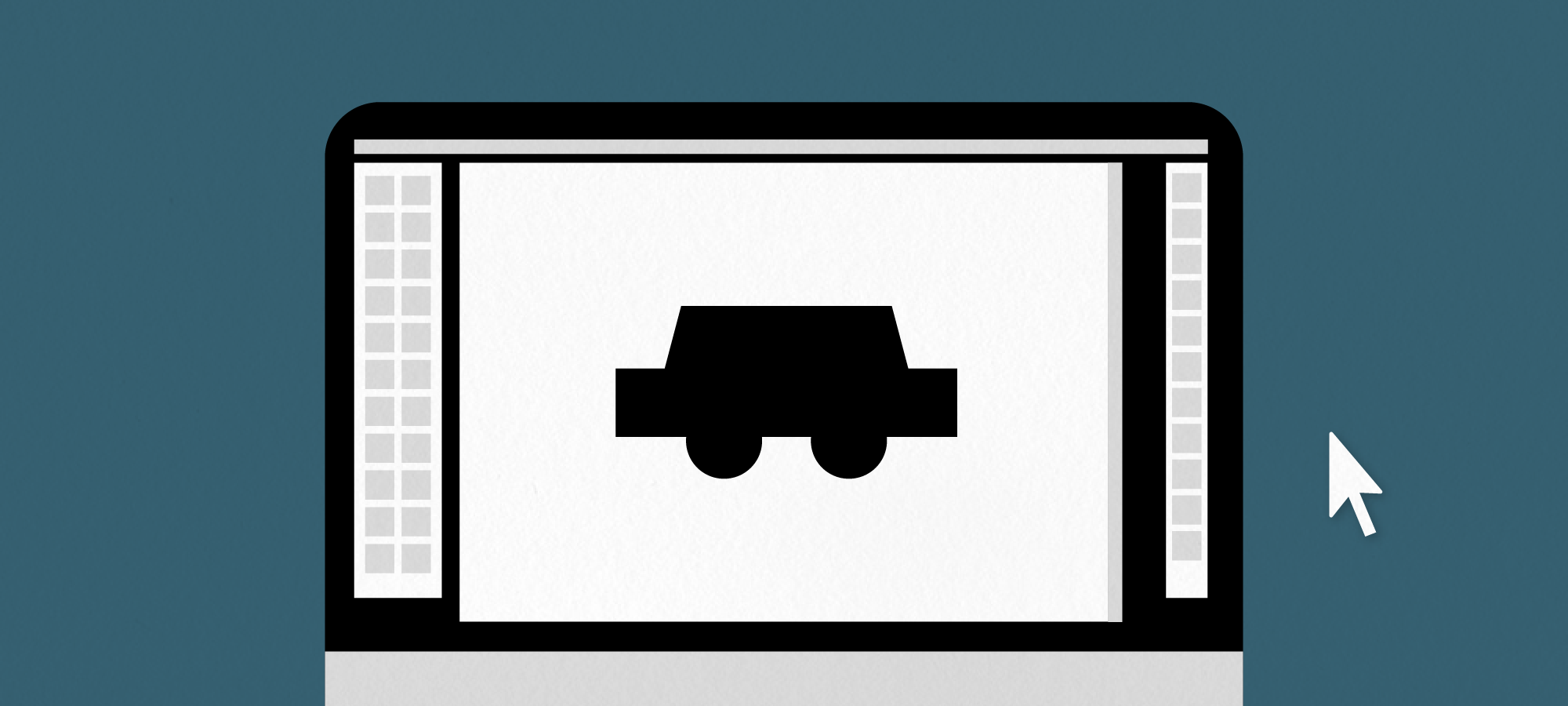
HOW TO
Artwork on Programs
A summary on how to prepare artworks for screen making using a computer or graphic softwares.
The very first step in screen printing.
Key Points
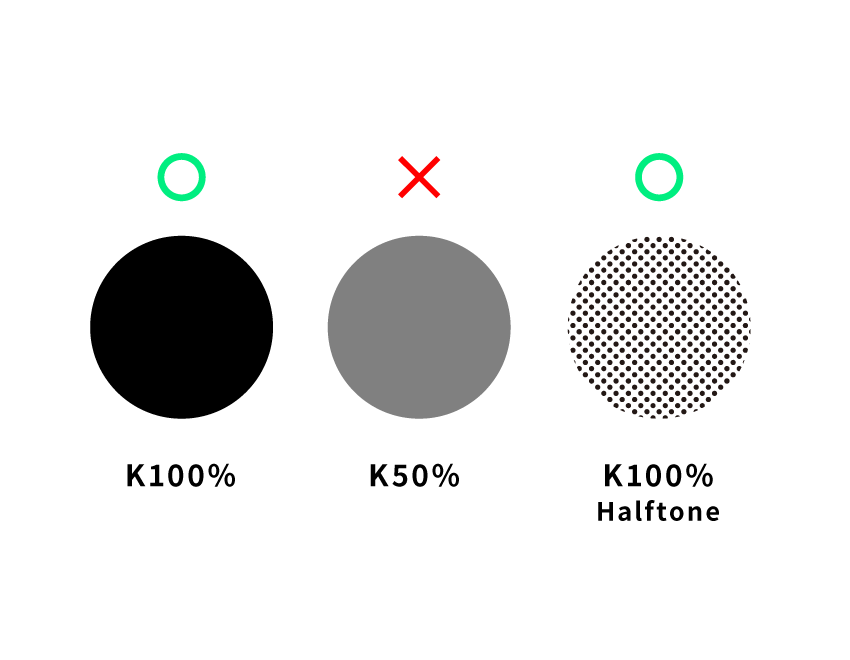
Prepare in grayscale
You need to prepare your artwork in grayscale for screen printing. Black areas will be turned into holes for the ink to pass through. The difference in the opacity can be reproduced to a certain extent, but depending on the artwork, screen making and printing may not be successful. It is better to use 100% black without any shading. If you want to add shading, we recommend using “Halftone effect”.
Sometimes your black is not K100% black when your file is set as RGB or CMYK mode. Screens don’t print clean when the black is not K100%. Make sure that your black is K100% by using the Color Picker tool.
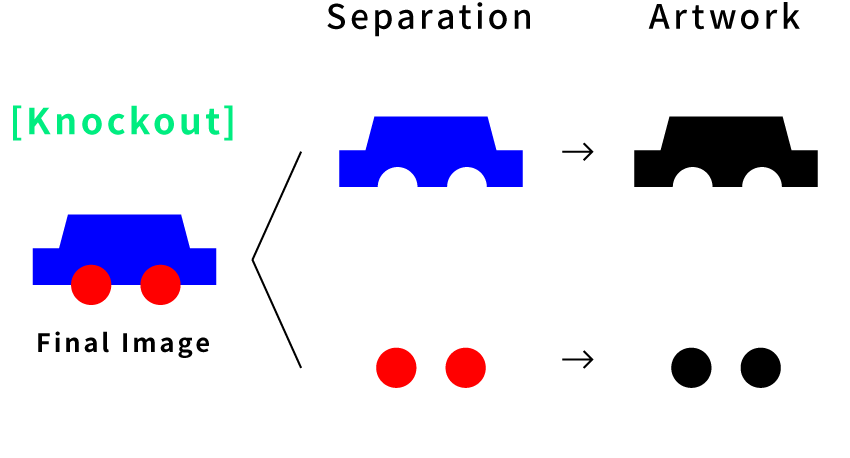
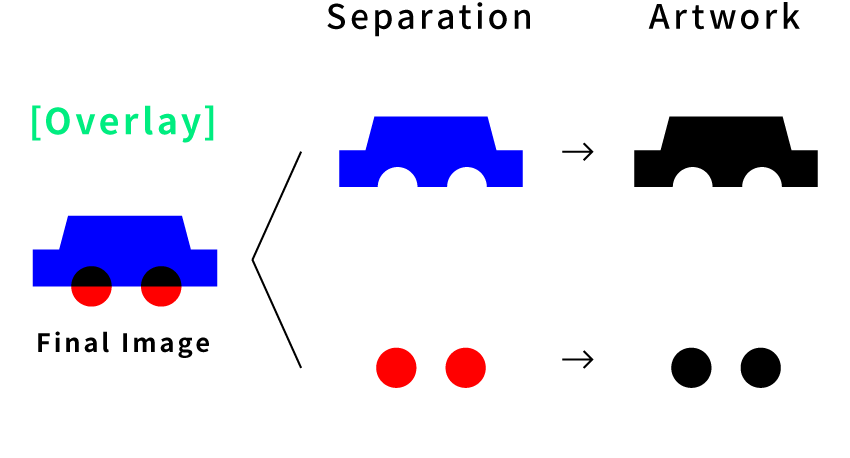
Separate artwork into each color
When you print with more than two colors, you need to prepare an artwork for each color. Separate your final artwork into each color and turn it to grayscale.
[ Knockout ]
Leave the area to be overlayed white.
If you don’t want an overlay to happen, leave the area white.
[ Overlay ]
Print with two (or more) colors on top of each other.
SURIMACCA ink mixes where they overlay. You can use this effect to simulate more colors than you use.
*The final look varies depending on the color of inks and the order they are printed.
File Format
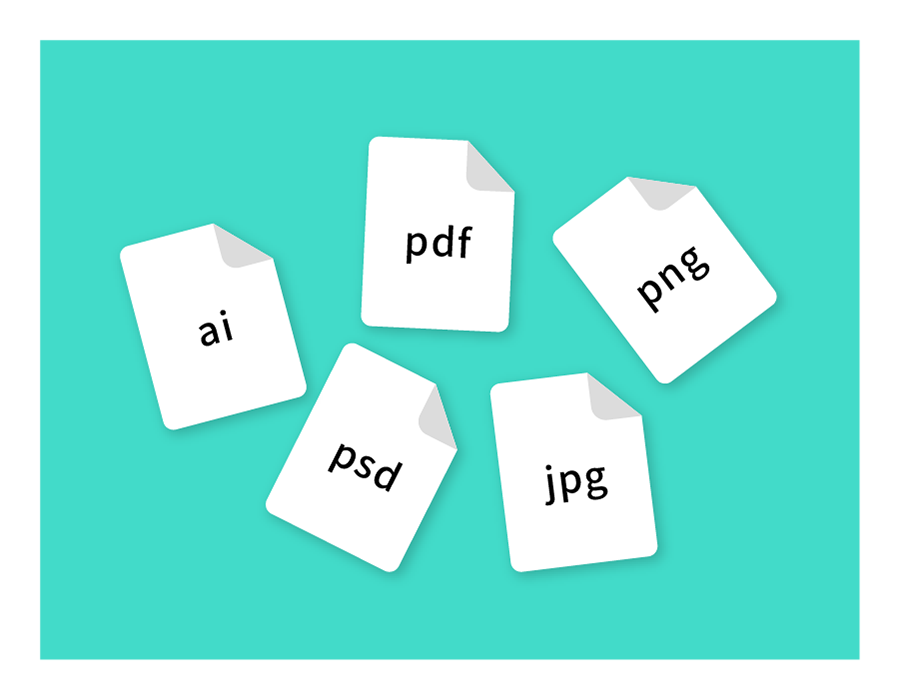
ai/psd/pdf/jpg/png/gif,etc.
Basic image files are all acceptable.
Illustrator files give you the best results. (Version CC is acceptable)
Export as PDF if you are using Word or Excel to prepare your artworks. We do not accept Word or Excel file formats.
Scale of Artwork

Prepare artwork on a actual scale
Make sure to prepare your artwork on an actual scale. Unit we use is “mm.”
The printable area of your desirable size of screen before making your artwork. There are templates available for your reference as well.
Screen Size TemplatesDetailed Lines
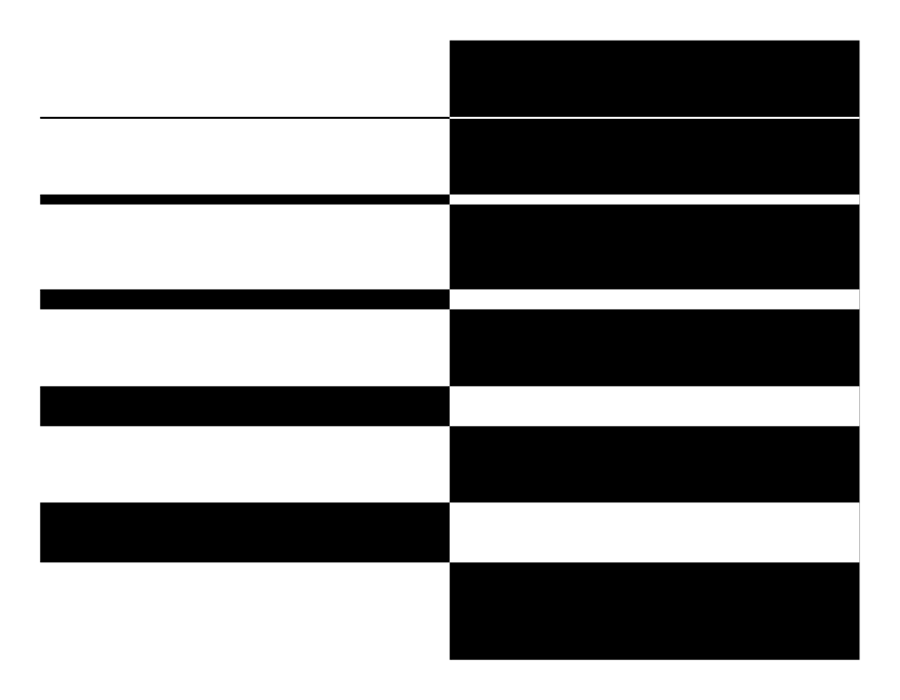
The minimum is 1pt
For Illustrator files, a line width of 1pt or more is recommended.
Making screens with lines thinner than 1pt is possible, but the final prints may not be stable depending on how you pull and the material to print on.
Knockout lines are harder to print and might disappear even if they are thicker than 1pt. We recommend using thicker lines for knockout.
Printed Sample “SURIMACCARD”Resolution

300dpi is good enough
When preparing your artwork in Photoshop, 300dpi is high enough to make screens.
If the resolution is too low, the quality of the screen will be low, but making it higher than 300dpi does not make a huge difference, as the screen making machine cannot reproduce it.
Create Outline
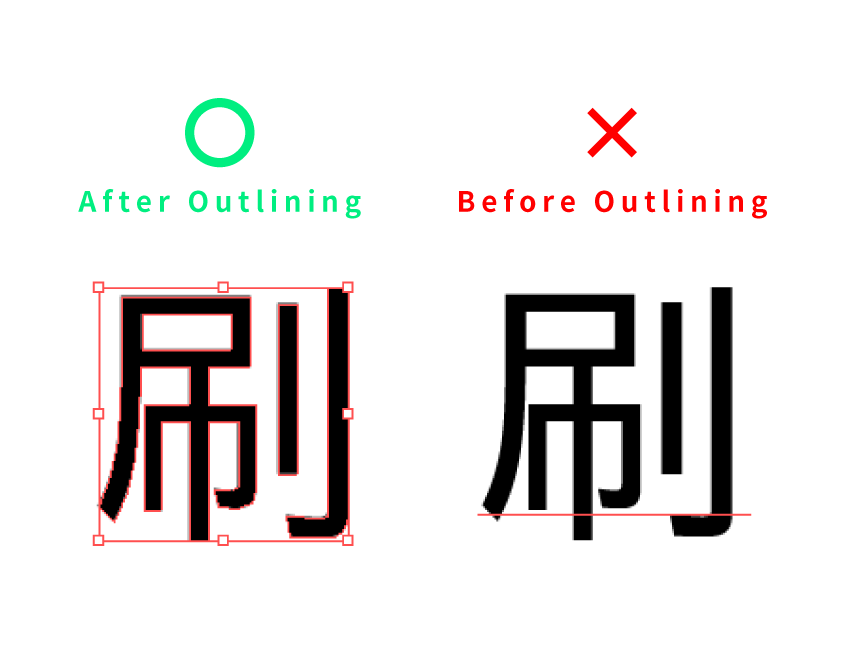
Outline text
When preparing artworks with text on Illustrator, make sure to “Outline” all the text. If they are not outlined, we cannot open your file properly since we might not have the same typefaces on our computer. *Note that “Create Outline” makes the text uneditable.
● How to “Outline” Text
Select text object > Toolbar > Type > Create Outline
Embed Images
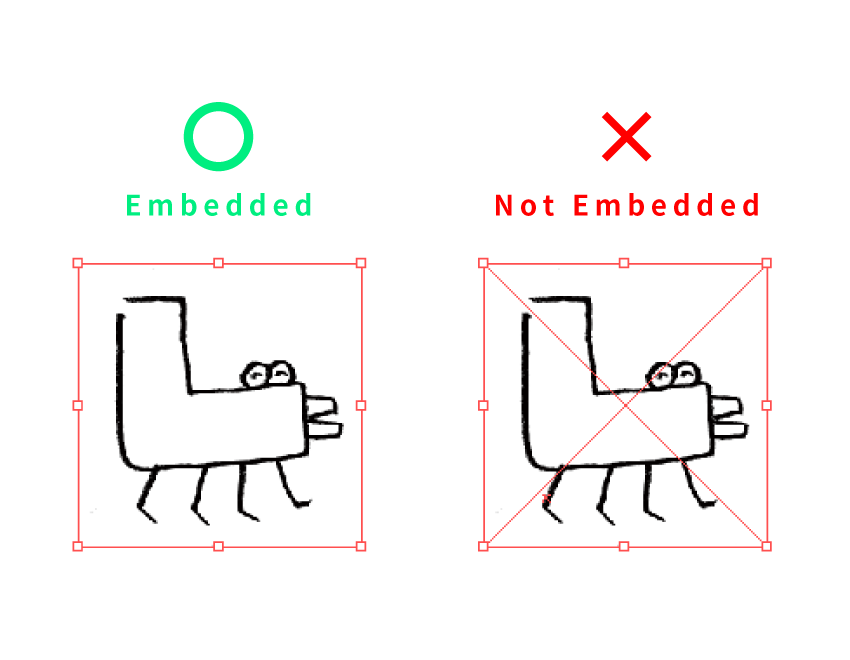
Embed all images
When preparing artworks with image files, make sure to “Embed” all the images. If they are not embedded and just linked, we cannot open your file properly since we do not have the original image files.
● How to “Embed” images
Toolbar > Window > Links > Select Image(s) > Links Options > Embed Image(s)
Artwork on App

Be careful with image size
When preparing artwork on apps on your phone, you can use any app but the way you need to prepare is the same.
If you cannot adjust the scale to an actual size, save/export as big as possible. Please note that we can adjust the scale for you a little, but if the original file is too small, the made screen will have rough results.
*We cannot accept artworks with images that you find online (without owner’s permission). For more details, check out “Things to be Careful of” down below.
Watch Video

HOW TO SURIMACCA
“Prepare Artwork on Programs”
Introducing SURIMACCA related contents in the videos. Here is how to prepare your artwork on Program. Please take a look as your reference.
Watch on YouTubeThings to be Careful of
We cannot accept orders including contents listed below
- We do not accept material that infringes or is considered to infringe on intellectual property rights such as copyrights.
- We may refuse explicit depictions of genitalia, nudity of minors or sexual acts with minors, or manuscripts that are considered inappropriate from a socially accepted standpoint (bizarre or cruel depictions, defamation of real people or groups, etc.) even after the order has been placed.
- In the event of infringement of rights (copyrights, trademarks, portrait rights, etc.) with a third party in relation to the design, the Ordering Person shall be responsible for resolving such issues at its own responsibility and expense.
- The same applies to other works that the copyright holder does not permit secondary creation or that may violate the ordinances of each prefecture. Regulations on expressions are changing day by day, and we consider that it is not possible to set a uniform borderline.
 Key Points
Key Points