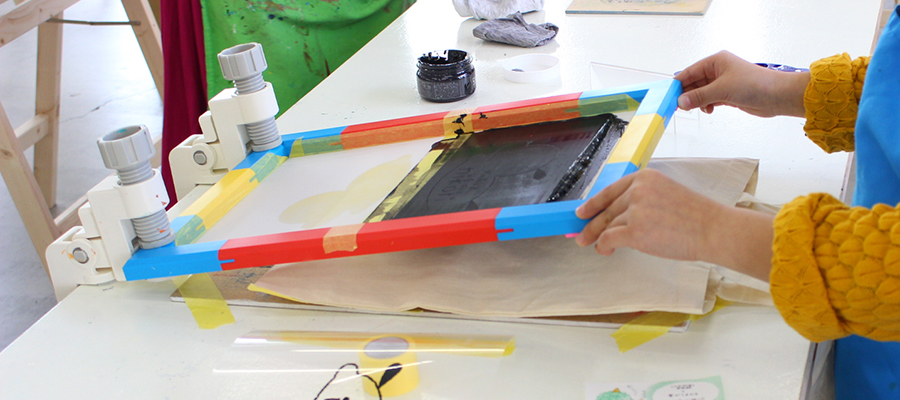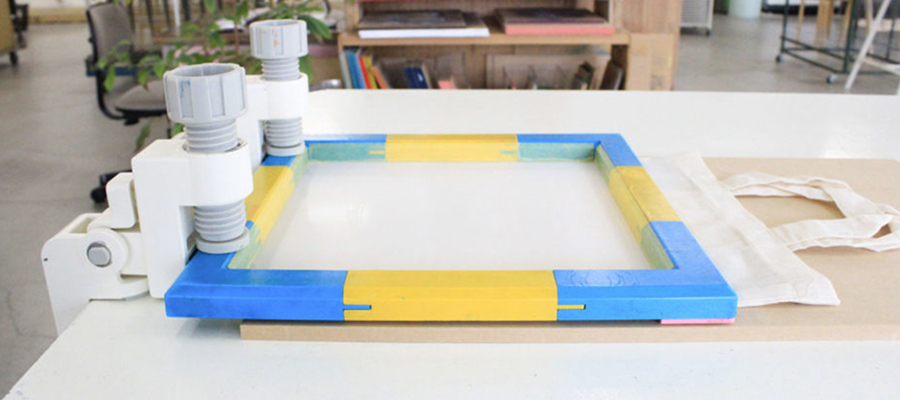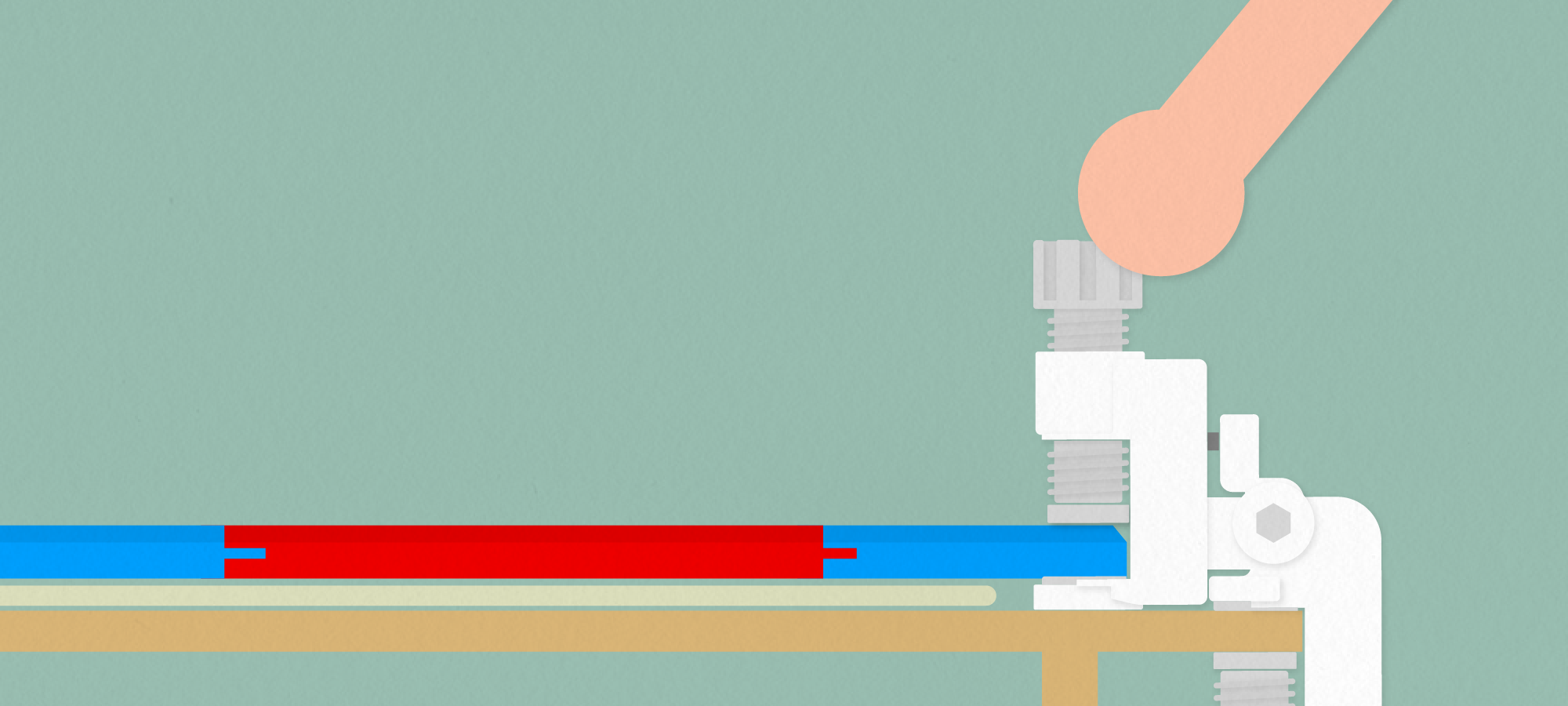
HOW TO
Use a Holder
SURIMACCA Holder mounts a frame to a table.
You can work with a big screen by yourself, using both hands.
Set Holder
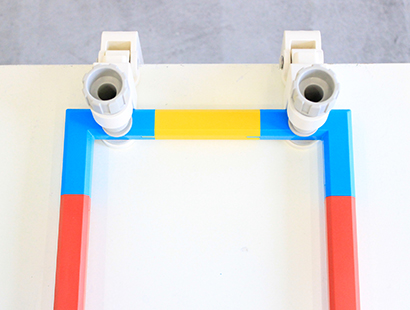
Set it up straight
Always use two holders for one frame. Attach it parallel to the table and the frame. Please be careful not to fix it at an angle, as this would overload the holder and frame, and may cause damage.
It is best to attach it perpendicular to the direction of pull. (It is best to attach it parallel to you.) If you are using it parallel to the direction of pull, it is more stable to attach it on the long side.
Take Spacers off from the side where you attached the holder, as they make too much gap.
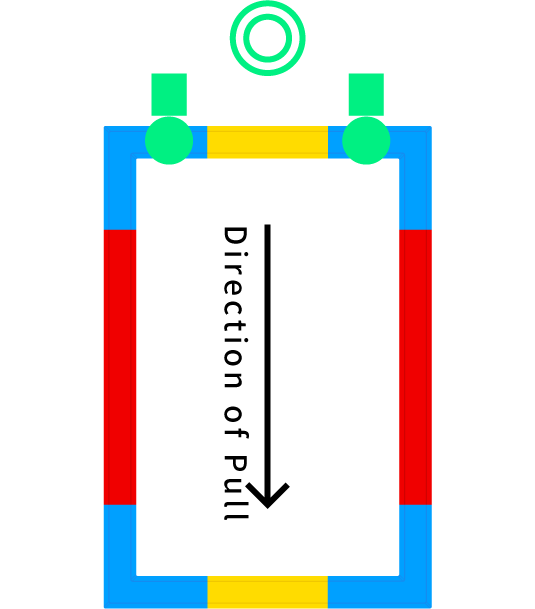
Attaching perpendicular to the direction of pull is the most stable.
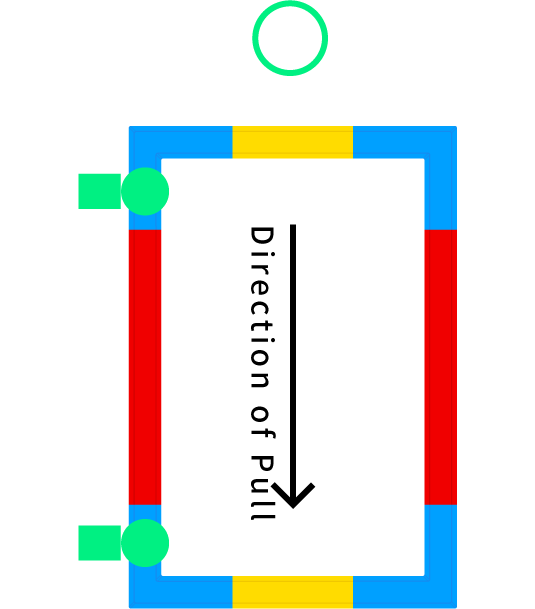
When using it parallel to the direction of pull, it is more stable to attach it on the long side.

When using it parallel to the direction of pull, and attaching on the short side, the farther from the holder, the less stable the frame is.
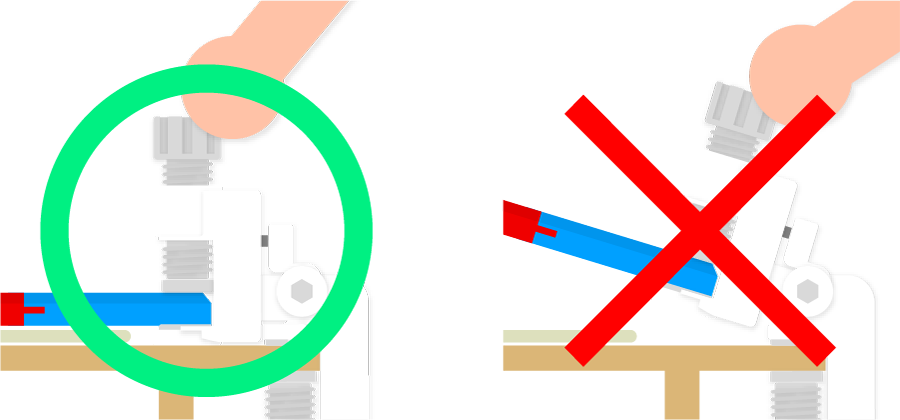
 Tighten on the table
Tighten on the table
If the frame is tightened in a floating position, the lower part gets easily overloaded and may break when force is applied vigorously. Make sure to have the frame on the table and do not tighten too hard.
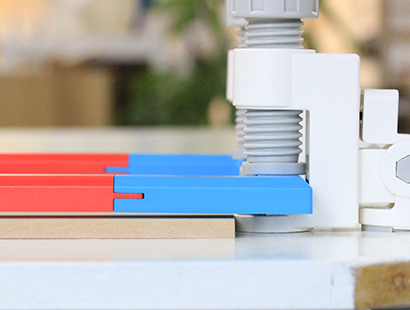
Keep it parallel
If the frame and the material being printed is not positioned parallel, ink does not pass through the screen evenly and will print unevenly. Make sure they are parallel before printing.
Adjusting the position to attach the holder makes a change. Pitch the position depending on the frame size.
 Be careful not to catch materials in between
Be careful not to catch materials in between
If the material to be printed is trapped under the holder, the frame will not go down to the bottom. Depending on the frame size and the material to be printed, the holder may not be suitable. Please be careful when printing on materials larger than the frame.
Adjust Height
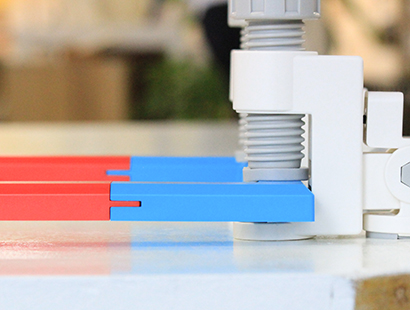
When printing on thin material, the distance between the frame and the material may become too big to deliver a clean print, or the screen may become loose. If so, adjust the height by inserting boards, such as an MDF board.
Check ONLINE STOREAdjust Tightness
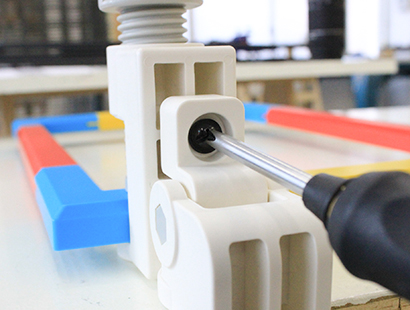
You can adjust the tightness to change how much weight the holder can withstand. Twist to the right to make it tighter, and to the left to make it looser.
If tightened too hard, the holder will be overloaded and may be damaged.
Watch Video

HOW TO SURIMACCA
“Let’s Print with a Holder”
Introducing SURIMACCA related contents in the videos. Here is how to use a holder. Please take a look as your reference.
Watch on YouTube Set Holder
Set Holder